Cách fix Page not available - Your IT administrator has limited access to some areas
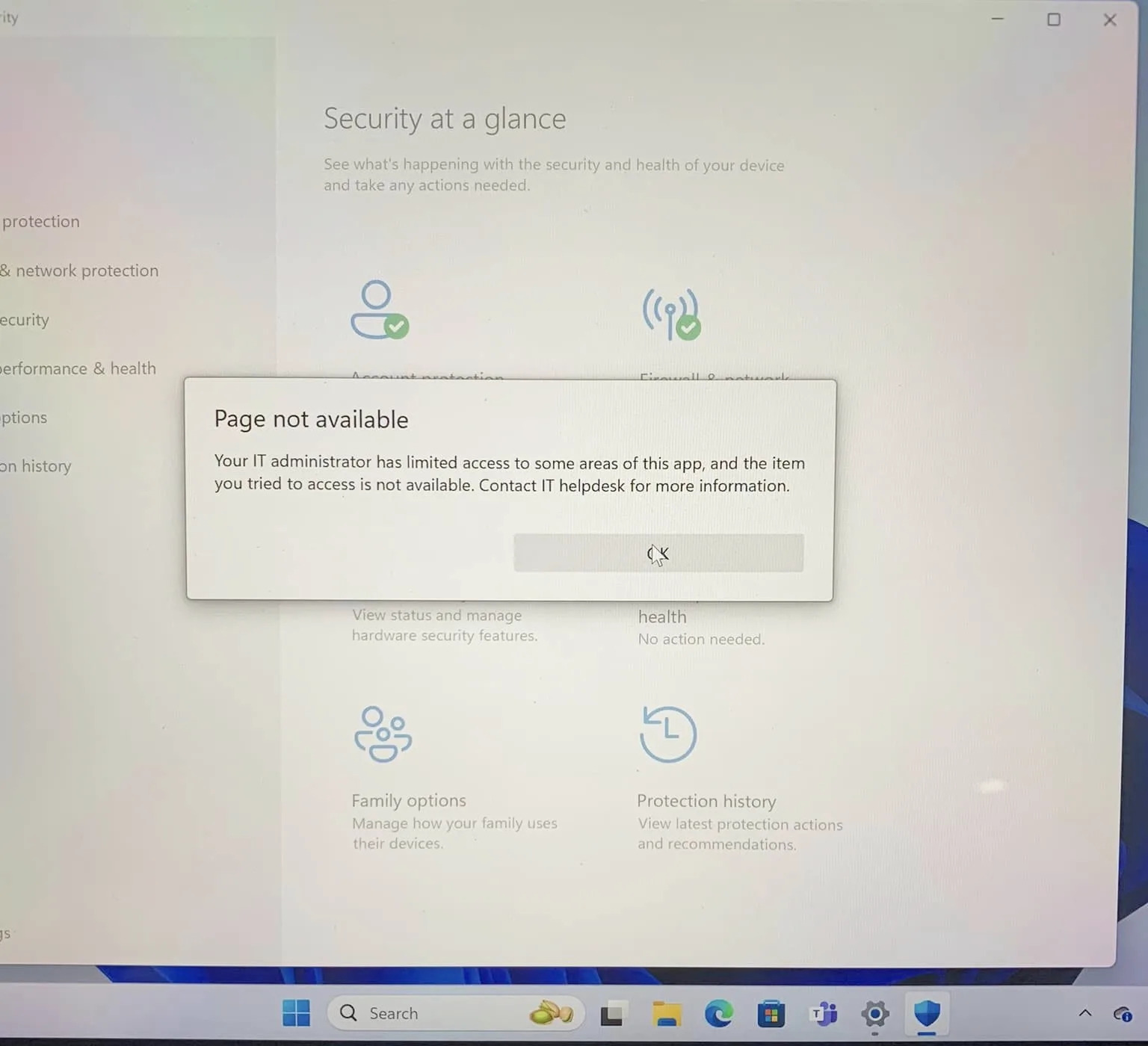
Cách fix page not available your it administrator has limited access to some areas
Để fix lỗi Page not available your it administrator has limited access to some areas bạn thực hiện một trong các cách dưới đây
Cách 1. Fix page not available your it administrator has limited access to some areas bằng SecurityHealthSetup.exe
Bước 1. Bạn tải file SecurityHealthSetup.exe về máy tính bằng cách nhấn vào link này https://drive.google.com/uc?export=download&id=1AITRlyBcGHujijYPKGT1xv9e-RGeSuTG
link dự phòng, mật khẩu maytinhtrantuyen2024 https://www.mediafire.com/file/syfzq3cvc1hovfr/Tool+Fix+windows+security+-+page+not+available+your+it+administrator+has+limited+access.rar/file
Bước 2. Bạn nhấn phải chuột lên file SecurityHealthSetup.exe và chọn vào Run as Administrator sau đó hãy khởi động lại máy và kiểm tra lại Windows Security

Cách 2. Fix page not available your it administrator has limited access to some areas bằng CMD
Để fix page not available your it administrator has limited access to some areas bằng CMD bạn thực hiện các bước sau:
Bước 1. Bạn nhấn vào biểu tượng tìm kiếm trên Windows sau đó nhập từ khóa CMD. Sau đó bạn chọn vào Command Prompt, chọn vào Run as Administrator để chạy CMD với quyền quản trị viên

Nếu bảng User Account Control hiện lên bạn chọn vào Yes để đồng ý
Bước 2. Bạn nhập từng lệnh dưới đây và nhấn Enter
Kết luận: Cách fix page not available your it administrator has limited access to some areas
Để fix page not available your it administrator has limited access to some areas khá là đơn giản đúng không các bạn. Các bạn hãy thực hiện theo các bước trên để fix lỗi Page not available your it administrator has limited access to some areas. Nếu không thành công hay có vấn đề cần thắc mắc thì hãy liên hệ với chúng tôi qua Messenger này nhé https//m.me/itqavn.net . Bạn hãy tham khảo các bài viết liên quan đến Windows 11 tạihttps://itqavn.net/category/windows-11/

